Port View: Color Sensor Values
You can see the Number value of the currently detected color directly on the EV3's viewscreen, in the Port View Mode.
1. Use the Left and Right Buttons on the EV3 to navigate to the EV3 Apps menu (![]() ), and press the Enter Button to select 'Port View Mode'.
), and press the Enter Button to select 'Port View Mode'.

The 8 blocks at the top and bottom of the screen represent the 8 ports on the EV3.
Motor Rotation Sensor values are displayed across the top.
Sensor Values are displayed across the bottom, depending on what is plugged in.
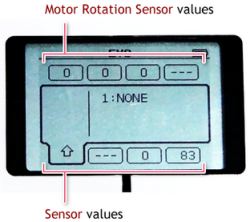
2. Use the Left and right Buttons so that the Color Sensor's Port View block is selected.
"COL-REFLECT" means the sensor is reading amount of colored light being reflected.
This is not what we want, since we want to see exactly what color the sensor is seeing, not the amount of color.
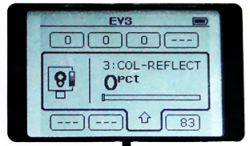
3. Press the Enter Button on your EV3 while the Color Sensor's Port View block is selected.
Move the Up and Down Buttons to select the type of reading 'COL-COLOR', and press the Enter Button to set new reading type.
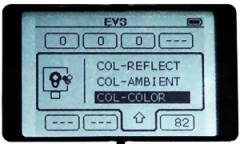
4. Now the Color Sensor's Port View will display the color value. ('COL-COLOR').
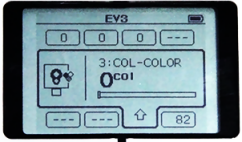
Question 1
Point the Color Sensor directly at the Red side of the Color Crate.
What value do you see?
Votre choixChoix attenduRéponse
The number 5 appears, representing Red.
Question 2
What value should you see if the Color Sensor is pointed at the Blue side of the Color Crate? Try it.
Votre choixChoix attenduRéponse
The number 2 appears, representing Blue.
Question 3
Point the Color Sensor away from the Color Crate and any strong lights.
What reading does it give? Try it.
Votre choixChoix attenduRéponse
The number 0 appears, representing No Color Detected.