Loop with Count Control
Impossible d'accéder à la ressource audio ou vidéo à l'adresse :
La ressource n'est plus disponible ou vous n'êtes pas autorisé à y accéder. Veuillez vérifier votre accès puis recharger le média.
Check Your Understanding:
Question 1
A Loop set to Count Mode will send the Program Flow back...
Votre choixChoix attenduRéponse
Question 2
What does it mean for a Loop to be "Conditional" in the EV3 Programming Software?
Votre choixChoix attenduRéponse
Question 3
What is the "condition" in this Loop based on?
Votre choixChoix attenduRéponse
Other Counts
Try changing the number in the Loop's Count setting to 2, then running the program.
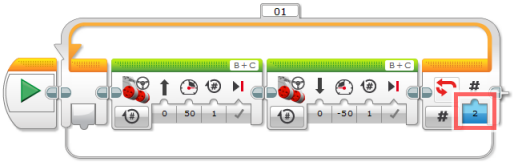
What happens?